Version 1.09 of PGF/TikZ introduced the special current page node, that can be used for absolute positioning of elements on the current page. In this example I've overlayed the page with a transparent PNG image to achieve an interesting effect.
The example requires PDFTeX >= 1.30.0, and the document has to be compiled twice. Download the image used as overlay here: rblend.png
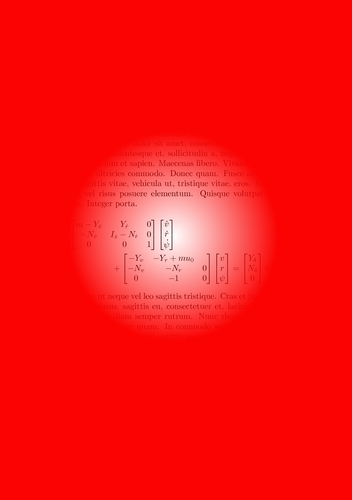
Edit and compile if you like:
\documentclass[a5paper]{article}
% Requires PGF >= 1.09
% Note:
% This example works only with pdftex >= 1.30.0
% You have to run pdftex on the example twice!
\usepackage{amsmath}
\usepackage{tikz}
\begin{document}
\thispagestyle{empty}
Lorem ipsum dolor sit amet, consectetuer adipiscing elit. Donec luctus
mollis nisl. Nullam tempor, diam non tincidunt tincidunt, nunc tortor
elementum odio, nec iaculis urna leo a eros. Lorem ipsum dolor sit amet,
consectetuer adipiscing elit. Sed elit elit, pellentesque et,
sollicitudin a, imperdiet eget, tellus. Vestibulum et sapien. Maecenas
libero. Vivamus vel metus in ipsum ultricies commodo. Donec quam. Fusce
arcu. In est felis, sagittis vitae, vehicula ut, tristique vitae, eros.
Mauris ut lorem vel risus posuere elementum. Quisque volutpat ornare lorem.
Integer porta.
\begin{multline}\label{eq:steeringfull}
\begin{bmatrix}
m-Y_{\dot{v}} & Y_{\dot{r}} & 0\\
-N_{\dot{v}} & I_z-N_{\dot{r}} & 0\\
0 & 0 & 1
\end{bmatrix}
\begin{bmatrix}
\dot{v} \\ \dot{r}\\ \dot{\psi}
\end{bmatrix}\\ +
\begin{bmatrix}
-Y_v & -Y_r+mu_0\\
-N_v & -N_r & 0\\
0 & -1 & 0
\end{bmatrix}
\begin{bmatrix}
v \\ r \\ \psi
\end{bmatrix} =
\begin{bmatrix}
Y_\delta \\ N_\delta \\ 0
\end{bmatrix}\delta_r
\end{multline}
Donec ut neque vel leo sagittis tristique. Cras et justo. Mauris lorem
purus, sagittis eu, consectetuer et, lacinia et, augue. Ut in velit in
diam semper rutrum. Nunc rhoncus. Cras tincidunt. Aenean nec quam. In commodo
sem ac nulla. Donec fermentum metus non nisl sagittis sagittis. Vestibulum
sit amet nunc. Vivamus dapibus congue purus. Quisque arcu tellus,
pellentesque ac, tincidunt lobortis, commodo ac, purus.
% Start of the interesting part
% If you place the code at the beginning of the page, the image will be
% put behind the text.
%
% The overlay option removes the picture from the ordinary page flow.
\begin{tikzpicture}[remember picture, overlay]
\node[inner sep=0pt] at (current page.center) {%
\includegraphics[width=\paperwidth,height=\paperheight]{img/rblend}%
};%
\end{tikzpicture}
\end{document}Click to download: transparent-png-overlay.tex • transparent-png-overlay.pdf
Open in Overleaf: transparent-png-overlay.tex