An overview of predefined node shapes. Note that only the rectangle and circle shapes are loaded by default. To use other shapes, load the shape library. The regular polygon and star shapes are only available for PGF >= v 1.18.
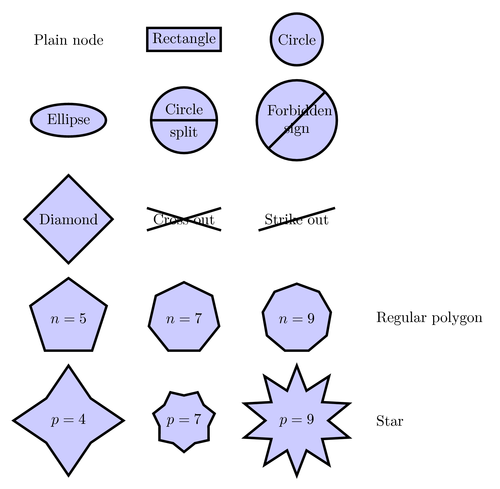
Edit and compile if you like:
\documentclass{article}
\usepackage{tikz}
\usetikzlibrary{shapes,snakes}
\begin{document}
\pagestyle{empty}
\begin{tikzpicture}[scale=2]
\tikzstyle{ann} = [draw=none,fill=none,right]
\matrix[nodes={draw, ultra thick, fill=blue!20},
row sep=0.3cm,column sep=0.5cm] {
\node[draw=none,fill=none] {Plain node}; &
\node[rectangle] {Rectangle}; &
\node[circle] {Circle};\\
\node[ellipse] {Ellipse};&
\node[circle split] {Circle \nodepart{lower} split};&
\node[forbidden sign,text width=4em, text centered]
{Forbidden sign};\\
\node[diamond] {Diamond};&
\node[cross out] {Cross out};&
\node[strike out] {Strike out};\\
\node[regular polygon,regular polygon sides=5] {$n=5$};&
\node[regular polygon,regular polygon sides=7] {$n=7$};&
\node[regular polygon,regular polygon sides=9] {$n=9$};&
\node[ann]{Regular polygon};\\
\node[star,star points=4] {$p=4$};&
\node[star,star points=7,star point ratio=0.8] {$p=7$};&
\node[star,star points=10] {$p=9$};&
\node[ann]{Star};\\
};
\end{tikzpicture}
\end{document}
Click to download: node-shapes.tex • node-shapes.pdf
Open in Overleaf: node-shapes.tex