Overlays and the special current page node offers precise control of placement on a page. One application is to create exam sheets where candidate details can be hidden using a dog ears technique.
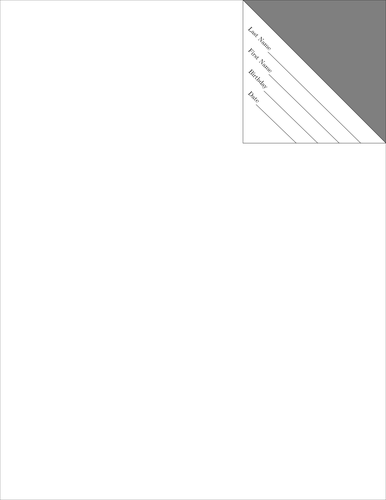
Edit and compile if you like:
% Exam sheet
% Author: Alain Matthes
% Requires pdflatex and two compilations to place the overlays correctly
\documentclass{article}
\usepackage{tikz}
\begin{document}
\thispagestyle{empty}
\begin{tikzpicture}[remember picture, overlay]
\node [shift={(-8 cm,-8cm)}] at (current page.north east)
{%
\begin{tikzpicture}[remember picture, overlay]
\draw(0,0) rectangle (8,8);
\draw [fill=gray] (0,8) -- (8,8) -- (8,0) -- cycle ;
\path[coordinate]
\foreach \k in {1,...,4}{%
(0 pt,8cm -\k *1.2cm) coordinate (d\k)} ;
\path[clip] (0,0) rectangle (8,8);
\foreach \k/\t in {1/Last Name,2/First Name,3/Birthday,4/Date}{%
\node[inner sep=0pt,rotate=-45,%
right=0.5cm,minimum height=12pt](f\k) at (d\k) {\t};
\draw (f\k.south east)-- (8cm -\k * 1.2cm,-6pt );
}
\end{tikzpicture}
};
% Draw a page border
\draw (current page.north west) rectangle (current page.south east);
\end{tikzpicture}
\end{document}
Click to download: exam-sheet.tex • exam-sheet.pdf
Open in Overleaf: exam-sheet.tex