PGF 3.0 brings a new library for drawing angles. A pic type angle=a--b--c adds a drawing of an angle to the current path. It consists of a "sector" or "wedge" or "slice" whose pointed end is at point b and whose straight sides lie on the lines from b to A and from B to C. You can specify radius and eccentricity.
Another new library "quotes" is providing a quote syntax for labels, pins, edge nodes, and pic texts. You can use a simple string "text" or a string with options, such as node["text" {red, draw, thick}] to achieve an effect like node[label={[red,draw,thick]text}] with less writing and more readability.
This code was written by Paul Gaborit and published on TeX.SE.
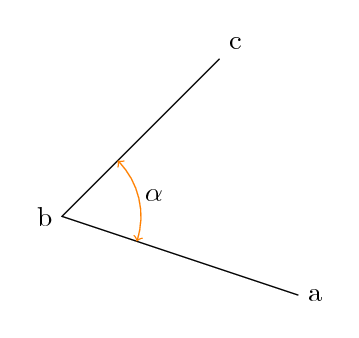
Edit and compile if you like:
% Drawing angles using the PG 3.0 angles and quotes libraries
% Author: Paul Gaborit
\documentclass[tikz,border=10pt]{standalone}
\usetikzlibrary{quotes,angles}
\begin{document}
\begin{tikzpicture}
\draw
(3,-1) coordinate (a) node[right] {a}
-- (0,0) coordinate (b) node[left] {b}
-- (2,2) coordinate (c) node[above right] {c}
pic["$\alpha$", draw=orange, <->, angle eccentricity=1.2, angle radius=1cm]
{angle=a--b--c};
\end{tikzpicture}
\end{document}
Click to download: angles-quotes.tex • angles-quotes.pdf
Open in Overleaf: angles-quotes.tex